Teenagers can access the Internet from their mobile devices. The rule that the computer should be in a conspicuous place in the house is still relevant. However, a tablet or smartphone with Internet access gives teens easy access to a virtual world where they can enter without your knowledge.

What You Need To Do
Teach your teenager how to use time properly and prioritize. To become a responsible person, you need to be able to prioritize what is more important. Communication with the family, school assignments and household chores is much more important than sitting aimlessly in front of the computer. If a child spends too much time on the Internet, then this is definitely a cause for concern. Limit this time and, if necessary, turn on the timer. Tell them about education websites so they can have online learning experience. Such as Lrnkey portal where your teenger can learn new languages, knitting or take guitar lessons.
Posts on Social Media

Teach your teenager to think before posting anything online. Help him think. Let him ask himself: “Will my comment posted on the Web hurt someone’s feelings? How will this photo affect my reputation? Would I be embarrassed if my parents or other adults saw this photo or comment? What will they think of me then? What would I myself think of a person who posted such information on the Web?
It would be better if you do not allow them to use their own photos for their platforms. You can find free photos for them to post, as these photos will not be personal, will have quality and at the same time will develop their social media without personalizing them. Remember that what your children post online will create their digital footprint which then will be forever stuck on the pages of the internet. Therefore give them the chance to develop a smart digital footprint.
Offer Your Child The Useful Side of the Internet
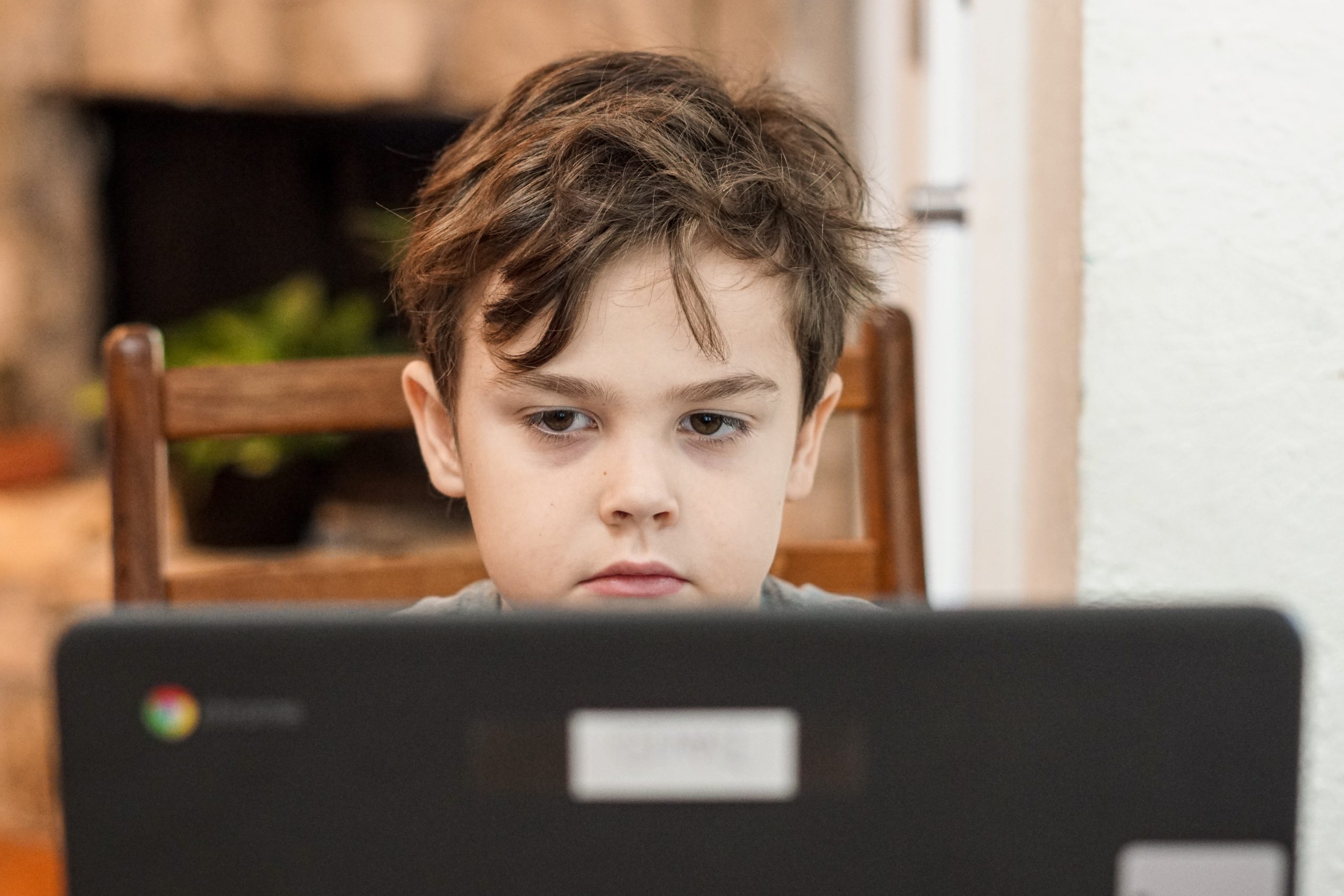
Your children get many benefits from the internet. Nowadays many people are concentrating on the bad effects of the internet. Your children can learn drawing, singing and new language on social media. They can easily learn how to draw a face step-by-step better online then attending drawing classes. Therefore if you offer them the best sources then they can use the internet very beneficially and have better experience there.
Teach your teenager to follow principles, not just rules. It is impossible to follow every step of your child. Also, your goal is not to constantly control your son or daughter, but to teach them to “distinguish good from bad. Let moral principles be the main deterrent, not prohibitions and punishment. What reputation would your son like to acquire? What qualities would your daughter like to be famous for? The task of parents is to help their child learn to make wise decisions, even when they are not around.
Internet security threats for preschool children
There are three main types of online safety threats to children:
Content-related threats: These threats include content that children may find upsetting, disgusting, or uncomfortable. For example, pornography, violence, images of animal abuse, or content intended for older children.
Contact Threats: Such threats include children coming into contact with people they do not know. For example, a child can use a chat app and chat with a stranger.
Action-related threats: These threats include actions by children that could harm others. For example, a child may destroy a game that a friend, brother, or sister created. Another activity-related threat is accidental in-app purchases.
How Internet Benefits Parents
So far we have discussed the influence of the internet on children, however, it has the most importance to discuss how parents can benefit as well. Many parents can work part time online, or use new sources to have life long learning experience.
Parents are free to open a brokerage account with SoFi and have an opportunity to have safe investments. What we recommend in this article is to teach children making investment with parents. You can buy some stocks of companies and develop the analytical skills of your children by researching the market.
How to protect your child online: Tips
You play a key role in reducing the number of threats your child is exposed to online. There are many practical things you can do to help your preschooler stay safe while they are online.
Here are some hints:
Use digital devices and the Internet with your child, or make sure you are nearby and aware of what your child is doing. This way you can react quickly if he gets upset or worried about what he saw.
Create a schedule for using communication tools. In the schedule, you can consider things such as gadget-free zones at home, Internet safety rules, which include no disclosure of personal information, and programs, games and applications that are allowed for your child to use. You access the internet together and in this way you will feel safer. You can make photo books online together and enjoy your online journey.
Check that games, websites, and TV programs are appropriate for your child. Reviews can be viewed on Common Sense Media.
Make sure older siblings follow your online safety guidelines when they go online with younger ones. Such policies may include allowing only age-appropriate programs to be viewed.
Use kid-friendly search engines like Kiddle or content providers. However if you are a busy parent and do not have much time to reach all the platforms, you can use a suitable platform for finding a virtual assistant and have better time management with your virtual assistant. Nowadays it is easier to have better time management and development experience.
Tell your child about good and bad content
You can explain to your child that there is good and bad content on the Internet, including some that are not true. Encourage your child to talk to you if he sees something upsetting, frightening or disturbing. For example, you might say, “Some of the videos on the internet might upset or scare you. Tell me if you see anything that frightens or upsets you.”
Tell your child about in-app purchases
Many games and apps have in-app purchases for things like character costumes and new levels. You can tell your child about this. You can say something like, “People use the Internet to make money and we need to be careful not to give them our money by mistake. If something appears on the screen, do not click on it. Come and tell me.”
It’s okay if your rules are different from the rules in other families. If you’ve thought about them well and are happy with how they work, you’re helping your child surf the Internet safely.



