Noise is a common occurrence in photography, and while it is often considered undesirable, there are situations where it can be beneficial. The benefits of intentionally adding noise to your images are many and varied. But if you still want to remove grain from photos, be sure to follow the link on Skylum’s blog to learn more.

Sometimes it can be intriguing to intentionally increase your camera’s ISO setting to capture images with noise and muted colors. The addition of noise can contribute to a certain mood, such as a sense of mystery or texture, and can also enhance the nighttime appearance of an image. By deliberately choosing a high ISO setting or adding grain in post-production, you can add an extra element to your photos and convey the mood or atmosphere you want.
How To Use Noise in Photos?
Most of the time photographers are interested in how to remove grain from a photo, but sometimes you can use some techniques for more creative effects. Noise is a common phenomenon in images, caused by a variety of factors such as low light, high ISO settings, or poor camera quality. While often seen as a nuisance, noise can be used creatively to add texture and interest to an image. Here are some creative uses of noise in images.
Emphasize Grain
Film photographers have long known the beauty of the grain in an image. This is essentially the film version of digital noise, and it can add a vintage or nostalgic feel to a photo. In digital images, adding grain can also create this effect, especially when using a monochromatic color scheme.
Add Texture
Sometimes you don’t need to remove grain from the photo. Noise can add a rough, grainy texture to a picture, which can be used to create a sense of depth or interest. This technique works particularly well for images with a lot of negative space, as it can fill in the gaps and make the photo more visually appealing.
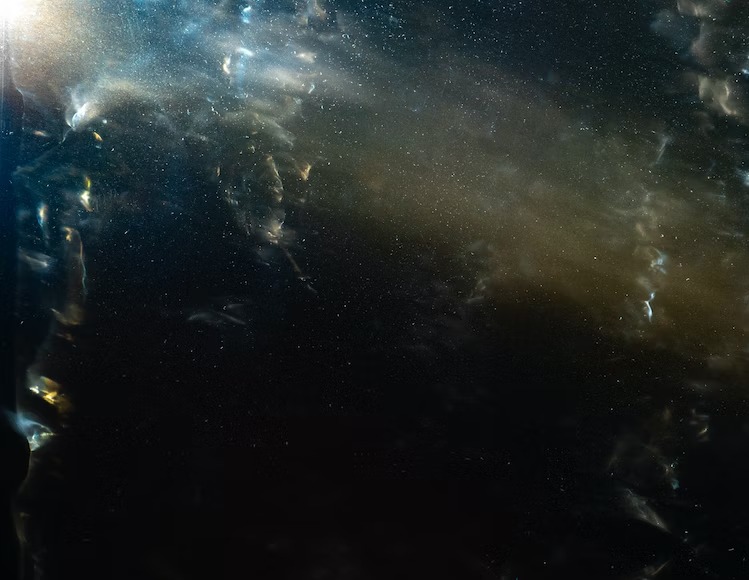
Create a Dreamy Effect
Adding a soft layer of noise to an image can create a dreamy, ethereal effect. This option can be particularly effective in portrait photography, where it can add softness and romance to the photo.
Mimicking Film
In addition to adding grain, noise can be used to mimic the look of different film stocks. Each type has its unique look, and by adding noise in the right way, you can create an image that looks like it was shot in a particular movie.
Adding Drama
Noise can also be used to add drama to an image, especially if you use it to create a sense of tension or unease. This technique works particularly well in black-and-white photography, where the addition of grain can enhance the contrast between light and dark. So, don’t rush to use noise-reducing software.
Enhancing Image Realism and Sharpness
It’s important to be careful when reducing noise in your images, as excessive noise reduction can result in images that look artificial as if they were created rather than captured authentically. There are several important points to consider:
- In cases where heavy noise reduction is necessary, you may find that reintroducing some noise can produce more visually pleasing results.
- In addition, noise can be used to restore a more natural and authentic look to areas that have been heavily retouched, or even to synthetic elements within an image.
- Strangely enough, the addition of noise can even make images that are slightly out of focus appear sharper, resulting in a more visually satisfying result.
What about a useful tool for harmonizing images from different sources with different noise structures? In some cases, you may need to merge pictures with various characteristics, either from multiple sources with varying resolutions or from a single camera captured under different ISOs or exposure times. By using noise, you can seamlessly merge these images to create a unified, visually appealing result.
Change the Look and Feel of Noise
Many accomplished photographers have used noise as a tool for creative expression, resulting in images that are more powerful and emotional. Adding grain to a photograph often gives it a raw, gritty, nostalgic, impressionistic, or mysterious quality that many people have described. With a basic set of digital imaging tools, it is possible to control the appearance and texture of noise in your photographs. For those using Photoshop, two filters are especially valuable for achieving creative effects:
- You can add noise to a selected layer or image, with options to control the amount, distribution, and monochrome or color appearance of the effect. The Noise Reduction filter, on the other hand, can reduce the visibility of interference in an image by smoothing out pixelated areas while preserving зшсегку detail and sharpness.
- Photoshop also has a Grain filter. This option simulates the look of traditional film photography by adding small, random, and monochromatic dots to an image, which can give the impression of texture and depth. It can be useful for achieving a vintage or analog aesthetic in your photographs, or for adding an extra dimension of texture to your works.
Noise can appear in a variety of ways, such as structured or random patterns, small, medium, or large, with hard or soft edges, and in monochromatic or polychromatic hues of varying saturation. It can also be light or dark and selectively targeted to specific tonal ranges, including shadows, midtones, and highlights.

To Sum It Up
Overall, noise can be a powerful tool in the photographer’s toolkit, allowing them to add depth, texture, and emotion to their images. By experimenting with different types of grain and using them creatively, photographers can take their images to new heights. If you are still looking for the best noise reduction software, we recommend you try Luminar Neo, which offers amazing results thanks to the Noiseless AI Extension.



