Mac computers are not immune from infections and viruses, although it is less common than other computers. They can come in various forms and corrupt your Macs through processes that are downloaded from sources other than the App store. Try and avoid downloading unnecessary apps from outside sources, as they could be pirated software.
Banner ads
If your Mac is infected, you may find that you are being bombarded very often with advertisements. Warning signs can also include an excessive number of popup banner ads or even fake ads that recommend that your computer needs to be updated. This can happen every time you use your computer to perform any action. It is a signal that you need to run a compatible virus scan.

A quick solution is to go to your system settings and locate the adware that is causing the problem. Then click and uninstall it. If it persists, use Adaware or Malwarebytes to remove them from your Mac.
Acting strangely
If you find that your browser is operating weirdly, it is most likely due to a hijack that changes its settings using malware installed by cybercriminals. This malware runs quietly, which makes it difficult for you to detect it. This leads to endless popups, redirects, and even data breaches.
Thankfully, there are ways you can tackle these issues or remove viruses from the Bing search. Install strong antivirus software for Macs that can detect threats and eliminate them.

Alternatively, you can shut down your computer and start up the Mac in safe mode. Then leave safe mode by restarting without pressing any keys on the Mac during startup. Also, running Apple diagnostics can give you insights into the problems with the Mac, although it will not solve them.
Spinning wheel
Mac users often encounter an annoying and frustrating situation when the cursor turns into a wheel with rainbow colors that never stops spinning. This happens because the computer is sluggish. It is working overtime and trying to do several things simultaneously. This is a sign that a malicious program is running behind the scenes that you are not aware of.
To stop the wheel, find out which application is causing the problem. Look for any specific details you can find about the applications. If not, then force quit it. Alternatively, you can even force restart your Mac. If both fail, you need to contact your nearest Apple support to fix it because it could be a sign of a deeper problem.
Scareware ploy
Scareware is any type of alert appearing on the Mac that claims that your data is compromised or you have mistakenly downloaded a virus. Some forms persuade you to make a payment for software that can remove the virus. At the same time, others manipulate you into making a tech support call and would give you a phone number to call.
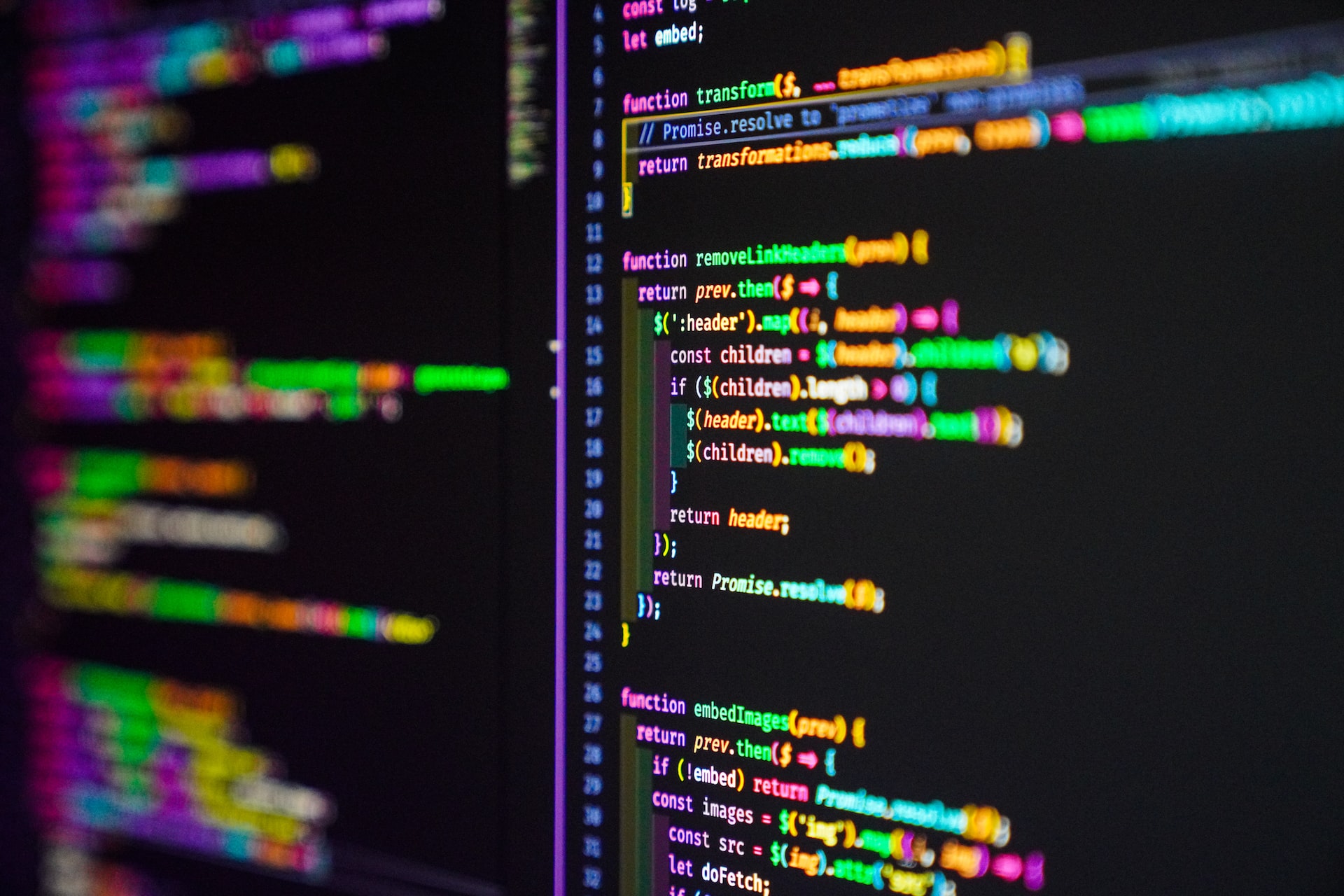
When you encounter a scareware issue persuading you to take action, the rule of thumb is to ignore it and not act upon it. Do not open any website links or click on any message because they could potentially be harmful. Avoid downloading any free software. And finally, scan your computer for malware.
Conclusion
Computer viruses spread via downloaded or uploaded links, shared files, and compromised websites. Simply put, do not install any software other than an App store. Make sure your Mac and browsers are updated. Do not download pirated movies or use a tainted drive. Avoid opening any unknown email attachments. If you do have to download third-party software, be sure to research it thoroughly before installing it. If you follow these rules, then you will have nothing to worry about.



